PRODUCT Design
2022
Culinate
A platform for new international students to maintain healthy eating habits by recommending meals to cook based on the kitchen's grocery inventory.

Project details
Overview
Each International student will have to go through numerous periods of adjustment, usually termed as culture shock.
It was discovered that food adjustment, along with academic pressures, was the most significant challenge that international students face while studying in a new country.
Factors leading to poor food consumption
Laying a foundation
Problem statement
There is a need to design a platform for students which would help them to keep a track of their food inventory and minimize the dilemma of irregular food consumption patterns by suggesting recipes to cook every day based on the inventory.
Objectives for proposed solution
To encourage students to learn cooking by preparing homemade meals on a regular basis
To keep track of everything in order to cook delicious food
To find recipes easily and quickly and in the shortest way possible
To organize and plan food inventory and cooking.
To locate and buy right and fresh ingredients without any hassle.
Design approach
Adapting the Design thinking process

in-depth discovery
Research
After background research, it was time to dig deeper to evaluate the user needs and their pain points.
To understand their needs, it was important to do both Qualitative (User research) and Quantitative (User survey) research and figure out the issues concerning the ground reality of this problem.
Quantitative understanding
User Survey
User survey was used to understand what was the issues faced by international students after coming to United Kingdom and to quantify the problems, their cooking frequency and the reason for same, challenges faced and their plan of action under certain situations.
A total of 42 responses were gathered.
90%
Students miss their home-made food when they first arrive in a foreign country.
40%
Students find cooking times, quantities of ingredients, and the process of cutting vegetables/meat challenging.
65%
Students do not cook because of lack of time.
40%
Students felt a need of cooking education to start cooking
Qualitative understanding
User Interview
After screening, 5 interviews were conducted of international students to understand the reason and their behavior towards cooking.
The data was transcribed, analyzed and key words and quotes were extracted and grouped according to common themes.

research findings
Key Findings
60%
Students identified lack of time as the primary issue to skip cooking.
100%
Students felt that organizing and planning cooking schedule in advance is beneficial.
40%
Students change their plan of cooking because of missing ingredients at that point of time.
100%
Students prefer watching videos and short reels over descriptive recipe pages.
PERSONAS
Synthesizing the data
The user segments were synthesized into two kinds of personas (Ivanka and Maya) based on their motivation and cooking expertise.
SYNTHESIZED POINT OF VIEW
What do they really want?
Ivanka, an international students who could barely cook need a way to keep track of her food habits and find recipes easily and in the shortest and quickest way possible because she wants to create a habit of planning her grocery shopping and cooking food consistently to maintain a healthy lifestyle.
Maya, an international students needs to learn cooking and be able to organize, plan and purchase right and fresh ingredients without any hassle because she wants to improve her food consumption pattern and be less dependent on frozen and packaged food.
USER STORIES
"As a user, I want to.."
Based on the needs of the students, 13 open user stories were created to give an idea about the description of the feature wanted by them without revealing the actual feature. This, in turn, offered freedom to brainstorm various ideas that can be translated into features and arrive at the most optimal answer to the user problem.

how might we sentences
Brainstorming way into their ‘wants’
Crazy 8s
Getting those hands dirty by sketching
To ensure that all potential ideas were explored thoroughly, rapid sketching was employed using the Crazy 8 technique. This exercise allowed for the generation of numerous concepts, laying out a comprehensive array of possibilities. Subsequently, this initial exploration paved the way for a more focused approach to prioritizing the visual structure and features, informing subsequent design developments.
Prioritizing the features
What features to implement?
The plethora of ideas developed through the ideation technique were then analyzed and rated in terms of novelty(newness), usefulness, and feasibility.
designing
Designing our way through
Lo-Fi prototype testing helped me understand how users expected to complete the task in the most efficient manner.
The information architecture was not required as an organic way to show the flow was analysed through the prototype which made more sense
..and a pinch of 'visual design'
An articulated mood board of various cuisines, screens and abstract artwork that speaks the language of core mission of culinate were brought together and key elements were extracted from it that defined its visual vocabulary.
User testing
Observing the experience
Hi-Fidelity prototype was designed to give a real-life feeling to the users which could be tested before development and observe usability issues whilst usage.
Formative evaluative assessment in the form of 5-act interview was used as the method for testing with 3 users.
3/3
Students found the flow to be seamless and straightforward.
2/3
Students had trouble finding the inventory page.
3/3
Students found the schedule task feature important
2/3
Students were confused on the ingredients scanning page.
FINAL DESIGNS
Cookin’ it up
After analysing and iterating the prototype based on the feedbacks, Final design of the application was cooked and polished. The success of these tests was critical in validating the research findings and determining that this product is a market fit.
looking back
My Reflections
Students always wanted to share their success cooking stories to their friends.
Rather than focusing on all the aspects of features that were determined, it would have made sense to focus on just few and make them right.
Serif font that was used before was one of the major usability flaws that everyone pointed out. The font was changed in later stage.